Follow me:
1) Type your username and password then click Submit button.
2) Click Skip Ad button
3) Check your earnings has been reached minimum required per payment.
4) Click My settings button.
5) Type your liberty reserve account on 2 boxes, choose liberty reserve on option box and click Get paid button.
6) You Got Paid Successfully message will appearing.
7) Open your liberty reserve on a new tab. And your liberty reserve has been received instantly.
Related posts: Would You Be My Referral? and Yuk Bergabung di PTC



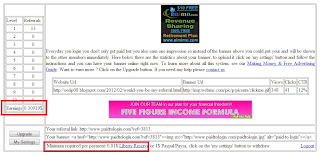




No comments:
Post a Comment